
How To Book An Appointment For Visit Visa For Your Family
Planning a family visit abroad involves several crucial steps, with booking a visit visa appointment being paramount. In this concise guide, we’ll walk you through the essential steps to easily book an appointment for a Germany visit visa. Whether you’re visiting loved ones or exploring new destinations, this article will help you navigate the process smoothly and ensure a successful visit visa application for your family.
To install the provided Chrome plugin, click here to access the Chrome Web Store page for the plugin
- On the plugin’s page, click on the “Add to Chrome” button located on the top-right corner.
- Chrome will start downloading the plugin, and once the process is complete, a notification will appear confirming the successful installation.
- The plugin’s icon will typically appear in the top-right corner of the Chrome toolbar.
Step 2: Setting up the Plugin
Once you have successfully installed the plugin, follow these steps to set it up:
- Locate the plugin icon in the top-right corner of your Chrome toolbar.
- Right-click on the plugin icon to open the options menu.
- From the options menu, navigate to the “Import/Export” tab.
- In the “Import/Export” tab, you will find an option to write a script. Copy the script provided below and paste it into the designated area.
- Update the following values in the provided script: last name, first name, email, repeat email, passport number, telephone number, currently living in province, and country. Leave the remaining values as they are.
- After updating the fields, click on the “Import” button to apply the changes.
- Next, navigate to the “Form Fields” section within the plugin options.
- Customize the form fields as needed and make any desired modifications.
- Once you are satisfied with the changes, click on the “Save” button to save the updated settings.
### AUTOFILL PROFILES ###,,,,,,
Profile ID,Name,Site,Hotkey,,,
c1,Mama,,,,,
c2,Sis,,,,,
### AUTOFILL RULES ###,,,,,,
Rule ID,Type,Name,Value,Site,Mode,Profile
r1,0,"Last Name:","Doe","https://service2.diplo.de",1,
r2,0,"First Name:","John","https://service2.diplo.de",1,
r3,0,"Email:","johndoe@gmail.com","https://service2.diplo.de",1,
r4,0,"Repeat email:","johndoe@gmail.com","https://service2.diplo.de",1,
r5,0,"passport number:","AB123123","https://service2.diplo.de",1,
r8,0,"Telephone number:","090078601","https://service2.diplo.de",1,
r6,0,"Currently living in(province):","Sindh","https://service2.diplo.de",1,
r7,0,"Nationality:","Pakistan","https://service2.diplo.de",1,
### AUTOFILL OPTIONS ###,,,,,,
advanced,"[]",,,,,
exceptions,"[]",,,,,
textclips,"[]",,,,,
variables,"[]",,,,,
activecat,1,,,,,
autoimport,0,,,,,
backup,0,30,,,,
badge,1,,,,,
closeinfobar,1,1,,,,
debug,0,,,,,
delay,0,0.5,,,,
fluid,1,,,,,
hidebackup,0,,,,,
manual,0,,,,,
mask,1,,,,,
menu,1,,,,,
overwrite,1,,,,,
sitefilters,1,,,,,
skiphidden,0,,,,,
sound,1,,,,,
vars,1,,,,,
voice,0,1,,,,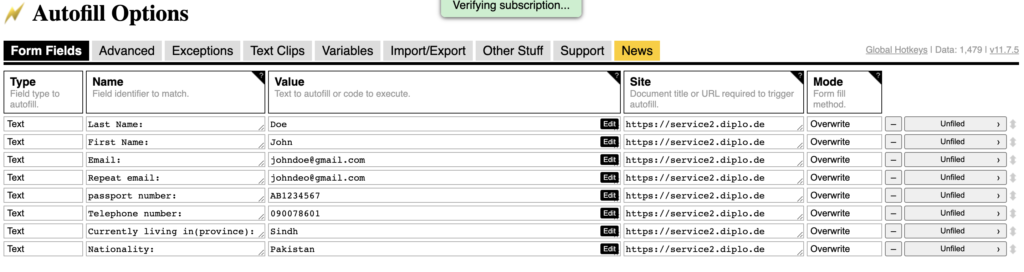
Step 3: Booking Your Germany Visit Visa Appointment
- Open a new tab in your web browser and visit the following link: https://service2.diplo.de/rktermin/extern/choose_category.do?locationCode=kara&realmId=771&categoryId=1416.
- On the webpage, click on the “Continue” button.
- Fill in the captcha as prompted.
- Click on an available appointment that suits your preferences.
- Most of the required data will be automatically filled in for you. However, make sure to check if the province and country fields are filled correctly. If needed, update them accordingly.
- Complete the captcha verification process to confirm your request.
- Once you have successfully filled in the required details and completed the captcha, your appointment booking process will be complete.

Tips for Booking an Appointment
- Remember, appointments are typically released every day from Monday to Thursday at 12 am Germany Time. Keep checking regularly for updated appointment availability.
- Due to high demand, it’s crucial to act quickly and book an available appointment as soon as possible. As hundreds of people are applying simultaneously, time is of the essence, and options may be limited.
- Be prepared to select any available timing that suits your schedule. The competition for appointments can be fierce, so it’s advisable to be flexible and secure a slot whenever possible.
- Keep in mind that the website may experience high traffic and occasional crashes due to the heavy influx of users. If you encounter any issues, try refreshing or reloading the page until it stabilizes.
- Keep trying every day at 12 am German time to book an appointment. Persistence is key, as it may take 1-3 attempts to secure a booking due to high demand and limited availability.
By following these tips, you can increase your chances of successfully booking an appointment for your desired date and time. Good luck!
Also, if you find this guide helpful and successfully book an appointment using the provided information, consider buying me a coffee as a token of appreciation. Your support is greatly appreciated!
Once you’ve successfully booked your Germany visit visa appointment for your family, you might be wondering how to navigate Germany smoothly during your trip. Check out our guide on ‘Navigating Germany with Ease: Essential Apps & Exclusive Gifts for Newcomers!‘ for recommendations on helpful apps and unique gifts to enhance your experience.